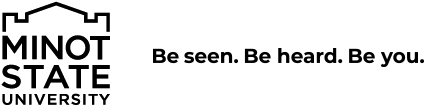Grade Reports (New Procedure)
The Minot State University Center for Extended Learning will no longer be mailing unofficial grade reports to all workshop participants. You will need to log in to CampusConnection to print a free unofficial transcript. Please note that beginning immediately all transcripts from the MSU Records Office will cost $8.00 each.
Using CampusConnection
Have you activated your new CampusConnection User ID?
- Before you can use your new User ID, you must activate or 'claim' your account. Here are the steps to follow:
- Go to the Claim Your Account website. Check to see if your account is already claimed by clicking the link entitled, 'Have I Claimed My Account Yet?'
- If your new User ID has not been claimed, you should claim it now. Go to the Claim Your Account website. Click 'Claim Your Account Here!' Follow the on-screen instructions.
- How do I change my password?
- If you need to change your password, go to the Password Change link, log in with your User ID and password. Select the 'Change my Password' link.
- If you need to update your Authentication Questions and Answers, go to the Password Change link, log in with your new User ID and password. Select the 'Change my Authentication Questions and Answers' link.
- What if I forget my password?
- If you forget your password, go to the Forgot My Password link. Enter your User ID. Follow the on-screen instructions.
- Print Unofficial Transcript
- Click "Student Center"
- Click " My Academics"
- Click " View my unofficial transcript"
- Select Minot State University and report type " Unofficial"
- Click " Go"
**If you have any problems or questions, please call the NDUS at 866-457-6387.