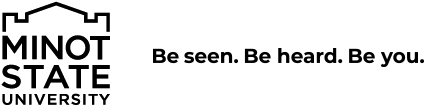FAQ
There are two ways to tell if your class is online.
- Look at the location on your schedule. If it is Web Based, it means your class meets online at the times and dates listed. If it lists MISU Blackboard, it is completely online and you need to follow the deadlines to submit work; however, there is not normally a specific time or day you need to meet with the rest of your class.
- The mode of instruction lists Online Synchronous (location will be Web Based) or Online Asynchronous (location is MISU Blackboard).
You will be able to see on the class syllabus or in class notes if the course is available only in-person or remotely part of the time or for the entire semester.
Submit a withdrawal form to drop from all classes for a semester.
The withdrawal form is term-specific, so you will only be dropped from the courses for the term you pick (i.e. if you withdraw for summer, your fall courses will not be affected).
Minot State University
Room 161 Administration Building
Registrar’s Office
500 University Ave W
Minot, ND 58707
Phone: 701-858-3345 (local), 800-777-0750 (toll free)
Email: registrar@minotstateu.edu
Office Hours:
8:00 a.m. to 4:30 p.m. ---- Monday through Friday
Current Students:
Minot State University has authorized Parchment to provide official transcript ordering securely online at anytime. You must have a major credit/debit card (Visa, MasterCard, or Discover) and a valid email account to request your transcript online.
The online service allows you to:
- Order as many transcripts as you like in a single session.
- Track your order status
- Receive timely email notices regarding your transcript request
- Review your order status history
Check out our video or follow these steps:
- Log into Campus Connection.
- Click on Academic Records Tile.
- Click Official Transcript Request on the left.
- Choose Minot State University in the dropdown box.
- Click Order Official Transcript button (This will direct you to the Parchment secured site).
- Complete the request process.
Former and Alumni Students:
Students who do not have a Campus Connection account may order official transcripts directly from the Parchment site.
- Go to: https://www.parchment.com/order/.
- Click Create an Account or click Order.
- Complete the request process.
General Ordering Information:
- There is a $8 service charge per transcript, unless special ordering options are chosen. Only U.S. Funds are accepted.
- Transcripts will not be processed if a Business Office hold (delinquent account) has been placed on a student's account.
- The Business Office holds must be cleared within 30 days of the receipt of the request. After 30 days, your order will be canceled and you will need to submit a new transcript request.
- Transcripts are mailed general USPS unless the FedEx option is chosen.
- Transcript requests cannot be accepted over the phone.
- Photo ID is required to pick up transcripts.
- Former MSU-Bottineau students should contact Dakota College at Bottineau directly with transcript orders.
- You can upload documents to be included with your transcript. These forms must contain a barcode. Any other documents will not be mailed with your transcript.
- Faxed transcripts are unofficial. Verify the type of transcript needed before requesting a copy to be faxed.
- Current and former students with online Campus Connection access may view and print an unofficial transcript free of charge through Campus Connection (Academic Records>View Unofficial Transcript).
- NOTE: Unofficial transcripts are only available online for students who were enrolled at MSU Fall 2005 or later.
For more information, go to MSU's Transcript Requests page and see "Delivery and Payment Options" for expedited shipping or processing information.
Transcript Resend Policy: A student will be allowed one transcript resend to a company/school address as indicated on the initial transcript request with an address verification. The resend request will only be granted within 2-4 weeks of the initial request if it has not been received by the company/school. If a student wants the resend to occur prior to the 2-4 week waiting period, they must pay a $8.00 service charge for the official transcript to be sent.
Resends will not be processed after modifications to the official transcript have been made (i.e. grade postings, degree postings or grade changes) and cannot be resent to a personal address. If the transcript is going to a different address, it will be considered a new request and the student will have to pay the $8.00 service charge for official transcripts.
Please be aware that most institutions require the transcript to arrive in our unopened University envelopes. If you open the sealed envelope, you will need to place a new order (including payment).
Have questions about ordering transcripts?
Please contact our transcript records specialist
Email: Transcriptrequests@minotstateu.edu.
Phone: 701-858-3386 (local) 800-777-0750 (toll free) 701/858-3386 (fax)
Former MSU-Bottineau students should contact Dakota College at Bottineau directly with transcript orders.
To get a Verification of Enrollment
Check out our video or follow these steps:
- Log in to Campus Connection.
- Click the Academic Records tile.
- Choose Enrollment Verification on the left.
- Choose Minot State University in the dropdown.
- Click the Self-Service Enrollment Verification button.
- Select Current enrollment or All enrollment.
- Click the Obtain an enrollment certificate link.
- Print the certificate.
Enrollment Verification cannot be conducted until after the first week of classes have been held.
If you have a specific form or requirements, please use the following form or contact the Registrar's Office at 701-858-3388.
- Verification of Enrollment Form
- All verifications may take up to 2-5 business days to process.
- Mail to: Minot State University Registrar’s Office
500 University Avenue West
Minot, ND 58707
Or Fax: 701-858-3386